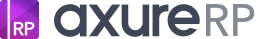
SAFARI LOCAL FILE RESTRICTIONS
To view locally stored projects in Safari, you will need to "disable local file restrictions". Alternatively, you can upload your RP file to Axure Share or publish the local files to a web server.
VIEW LOCAL PROJECTS IN SAFARI
1. Open Safari > Preferences > Advanced and check the option to Show Develop menu in menu bar
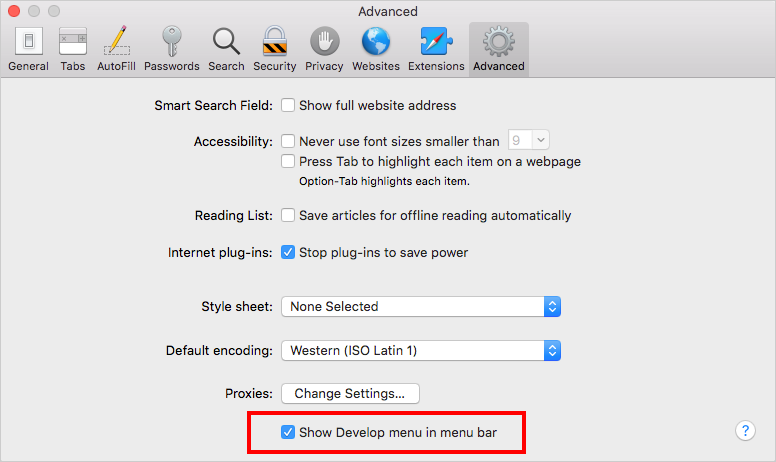
2. Select Develop > Disable Local File Restrictions in the menu bar
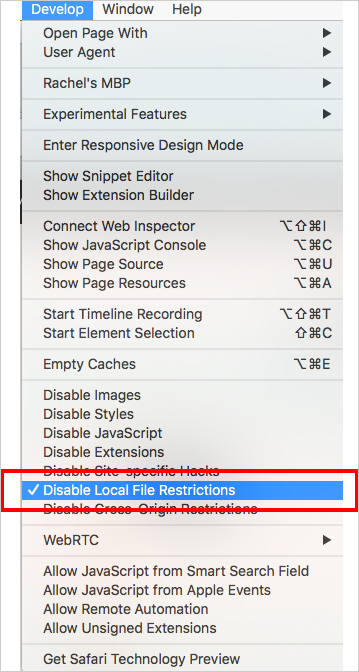
3. Click the button below
NEED HELP?
Need help or have any questions? Drop us a line at support@axure.com.